Web 2.0
Posted by cxreyes | Filed under Uncategorized
El termino Web 2.0 (2003–presente) está comúnmente asociado con un fenómeno social, basado en la interacción que se logra a partir de diferentes aplicaciones web, que facilitan el compartir información, la interoperatividad, el diseño centrado en el usuario y la colaboración en la World Wide Web. Ejemplos de la Web 2.0 son las comunidades web, los servicios web, las aplicaciones Web, los servicios de red social, los servicios de alojamiento de videos, las wikis, blogs, mashups y folcsonomías. Un sitio Web 2.0 permite a sus usuarios interactuar con otros usuarios o cambiar contenido del sitio web, en contraste a sitios web no-interactivos donde los usuarios se limitan a la visualización pasiva de información que se les proporciona.
Se asocia estrechamente con Tim O’Reilly, debido a la conferencia sobre la Web 2.0 de O’Reilly Media en 2004. Aunque el término sugiere una nueva versión de la World Wide Web, no se refiere a una actualización de las especificaciones técnicas de la web, sino más bien a cambios acumulativos en la forma en la que desarrolladores de software y usuarios finales utilizan la Web. El hecho de que la Web 2.0 es cualitativamente diferente de las tecnologías web anteriores ha sido cuestionado por el creador de la World Wide Web Tim Berners-Lee , quien califico al termino como “tan solo una jerga”- precisamente porque tenía la intención de que la Web incorporase estos valores en el primer lugar
Introducción
El concepto original del contexto, llamado Web 1.0 era páginas estáticas programadas en HTML (Hyper Text Mark Language) que no eran actualizadas frecuentemente. El éxito de las .com dependía de webs más dinámicas (a veces llamadas Web 1.5) donde los CMS Sistema de gestión de contenidos (Content Management System en inglés, abreviado CMS) servían páginas HTML dinámicas creadas al vuelo desde una actualizada base de datos. En ambos sentidos, el conseguir hits (visitas) y la estética visual eran considerados como factores importantes.
Los teóricos de la aproximación a la Web 2.0 creen que el uso de la web está orientado a la interacción y redes sociales, que pueden servir contenido que explota los efectos de las redes, creando o no webs interactivas y visuales. Es decir, los sitios Web 2.0 actúan más como puntos de encuentro, o webs dependientes de usuarios, que como webs tradicionales.
Origen del término
El término fue acuñado por Dale Dougherty de O’Reilly Media en una tormenta de ideas con Craig Cline de MediaLive para desarrollar ideas para una conferencia. Dougherty sugirió que la web estaba en un renacimiento, con reglas que cambiaban y modelos de negocio que evolucionaban. Dougherty puso ejemplos — “DoubleClick era la Web 1.0; Google AdSense es la Web 2.0. Ofoto es Web 1.0; Flickr es Web 2.0.” — en vez de definiciones, y reclutó a John Battelle para dar una perspectiva empresarial, y O’Reilly Media, Battelle, y MediaLive lanzó su primera conferencia sobre la Web 2.0 en octubre de 2004. La segunda conferencia se celebró en octubre de 2005.
En 2005, Tim O’Reilly definió el concepto de Web 2.0. El mapa meme mostrado (elaborado por Markus Angermeier) resume el meme de Web 2.0, con algunos ejemplos de servicios.
En su conferencia, O’Reilly, Battelle y Edouard resumieron los principios clave que creen que caracterizan a las aplicaciones web 2.0: la web como plataforma; datos como el “Intel Inside”; efectos de red conducidos por una “arquitectura de participación”; innovación y desarrolladores independientes; pequeños modelos de negocio capaces de redifundir servicios y contenidos; el perpetuo beta; software por encima de un solo aparato.
En general, cuando mencionamos el término Web 2.0 nos referimos a una serie de aplicaciones y páginas de Internet que utilizan la inteligencia colectiva para proporcionar servicios interactivos en red dando al usuario el control de sus datos.
Así, podemos entender por Web 2.0, como propuso Xavier Ribes en 2007, “todas aquellas utilidades y servicios de Internet que se sustentan en una base de datos, la cual puede ser modificada por los usuarios del servicio, ya sea en su contenido (añadiendo, cambiando o borrando información o asociando datos a la información existente), bien en la forma de presentarlos o en contenido y forma simultáneamente”.
El uso de el término de Web 2.0 está de moda, dándole mucho peso a una tendencia que ha estado presente desde hace algún tiempo. En Internet las especulaciones han sido causantes de grandes burbujas tecnológicas y han hecho fracasar a muchos proyectos.
Además, nuestros proyectos tienen que renovarse y evolucionar. El Web 2.0 no es precisamente una tecnología, sino es la actitud con la que debemos trabajar para desarrollar en Internet. Tal vez allí está la reflexión más importante del Web 2.0. Yo ya estoy trabajando en renovar y mejorar algunos proyectos, no por que busque etiquetarlos con nuevas versiones, sino por que creo firmemente que la única constante debe ser el cambio, y en Internet, el cambio debe de estar presente más frecuentemente.
Servicios asociados
Para compartir en la Web 2.0 se utilizan una serie de herramientas, entre las que se pueden destacar:
- Blogs: La blogosfera es el conjunto de blogs que hay en Internet. Un blog es un espacio web personal en el que su autor (puede haber varios autores autorizados) puede escribir cronológicamente artículos, noticias…(con imágenes y enlaces), pero además es un espacio colaborativo donde los lectores también pueden escribir sus comentarios a cada uno de los artículos (entradas/post) que ha realizado el autor. Hay diversos servidores de weblog gratuitos como por ejemplo:
- Blogger.
- WordPress.
- Wikis: En hawaiano “wikiwiki ” significa: rápido, informal. Una wiki es un espacio web corporativo, organizado mediante una estructura hipertextual de páginas (referenciadas en un menú lateral), donde varias personas autorizadas elaboran contenidos de manera asíncrona. Basta pulsar el botón “editar” para acceder a los contenidos y modificarlos. Suelen mantener un archivo histórico de las versiones anteriores y facilitan la realización de copias de seguridad de los contenidos. Hay diversos servidores de wiki gratuitos:
- Wikispaces.
- Wetpaint.
- Wikipedia, es el ejemplo más conocido de wiki y de creación colaborativa del conocimiento.
- Entornos para compartir recursos: Todos estos entornos nos permiten almacenar recursos en Internet, compartirlos y visualizarlos cuando nos convenga desde Internet. Constituyen una inmensa fuente de recursos y lugares donde publicar materiales para su difusión mundial.
- Documentos: podemos subir nuestros documentos y compartirlos, embebiéndolos en un Blog o Wiki, enviándolos por correo o enlazándolos a facebook, twiter, etc.
- Scribd Sencillo y con recursos muy interesantes.
- Calameo
- Issuu Con una presentación magnífica.
- Vídeos: lugares donde compartimos nuestros vídeos.
- Youtube
- Universia.tv
- Presentaciones: existen lugares como Youtube pero para subir y compartir tus presentaciones.
- Slideshare
- Photopeach Más para presentaciones de fotos con música.
- Fotos:
- Documentos: podemos subir nuestros documentos y compartirlos, embebiéndolos en un Blog o Wiki, enviándolos por correo o enlazándolos a facebook, twiter, etc.
- Plataformas educativas:
- Moodle
- Webquest: Unidades didácticas interactivas y muy fáciles de crear.
- Phpwebquest
- Webquest Creator
Tags: docentes, web, web 2.0, wide, world
Cinematica Espol
Posted by cxreyes | Filed under Uncategorized
Publicacion en SlideShare_Cinematica Espol
Tags: cinematica, espol
Nokia N8. Make it your Own!!..
Posted by cxreyes | Filed under Uncategorized
- Dimensions
- Size: 113.5 x 59 x 12.9 mm
- Weight (with battery): 135 g
- Volume: 86 cc

- Display and user interface
-
- Screen size: 3.5″
- Resolution: 16:9 nHD (640 x 360 pixels) OLED
- 16.7 million colours
- Capacitive touch screen
- Orientation sensor (Accelerometer)
- Compass (Magnetometer)
- Proximity sensor
- Ambient light detector
- Keys and input methods
-
- Physical keys (Menu key, Power key, Lock key, volume keys, Camera key)
- Finger touch support for text input and UI control
- On-screen alphanumeric keypad and full keyboard
- Dedicated camera and volume keys
- Possibility to use capacitive stylus
- Handwriting recognition for Chinese
- Colours
-
- Anodized aluminium casing, available in:
- Silver white
- Dark grey
- Orange
- Blue
- Green
- Colour availability varies by country
- Anodized aluminium casing, available in:
- Personalisation
-
- Up to three customisable home screens:
- Widgets
- Themes
- Shortcuts
- Icons
- Menu
- Customisable profiles
- Ring tones: mp3, AAC, eAAC, eAAC+, WMA, AMR-NB, AMR-WB
- Video ring tones
- Themes
- wallpapers
- screensavers
- audio themes
- pre-installed themes
- changeable colour themes
- Up to three customisable home screens:
- Power Management
-
- BL-4D 1200 mAh Li-Ion battery
- Talk-time (maximum):
- GSM 720 mins
- WCDMA 350 mins
- Standby time (maximum):
- GSM 390 h
- WCDMA 400 h
- Video playback time (H.264 720p, 30 fps, maximum): 6 h (via HDMI to TV)
- Video recording time (H.264 720p, 25 fps, maximum): 3 h 20 mins
- Video call time (maximum): 160 mins
- Internal memory: 16 GB music playback time (offline mode, maximum): 50 h
Operation times may very depending on radio access technology used, operator network configuration and usage.
- Memory
-
- Internal memory: 16 GB
- MicroSD memory card slot, hot swappable, up to 32 GB
- Operating Frequency
-
- GSM/EDGE 850/900/1800/1900
- WCDMA 850/900/1700/1900/2100
- Automatic switching between WCDMA & GSM bands
- Flight mode
- Data Network
-
- GPRS/EDGE class B, multislot class 33
- HSDPA Cat9, maximum speed up to 10.2 Mbps, HSUPA Cat5 2.0 Mbps
- WLAN IEEE802.11 b/g/n
- TCP/IP support
- Capability to serve as data modem
- Support for MS Outlook synchronisation of contacts, calendar and notes
Requires data service. Data Services may not be available in all networks. Data transmission speeds may be as high as HSDPA 10.2 Mbps, but may vary based upon network capabilities and other conditions. The establishment and continuation of a data connection depends on network availability, provider support and signal strength.
- Connectivity
-
- Bluetooth 3.0
- HDMI
- 2mm Charging connector
- Micro USB connector and charging
- High-Speed USB 2.0 (micro USB connector)
- USB On-the-Go
- 3.5 mm AV connector
- FM Radio
- FM Transmitter
- Software platform & user interface
-
- Symbian ^3 for Nokia
- Java MIDP 2.1
- Qt 4.6.2, Web Runtime 7.2
- HTML 4.1
- Software updates Over the Air (FOTA) & Over the internet (FOTI)
- Flash Lite 4.0
- OMA DM 1.2, OMA Client provisioning 1.1
- Applications
-
- Key applications: Calendar, Contacts, music player, internet, messaging, photos, Ovi Store, Maps, Videos, WebTV, Office document editors, Video & photo editor, Mail, Chat, Radio
- PC Applications: Nokia Ovi Suite, Nokia Ovi Player
- Personal Information Management (PIM)
-
- Detailed contact information
- Calendar
- To-do list
- Notes
- Recorder
- Calculator
- Clock
- Email and messaging
-
- Easy-to-use email client with attachment support for images, videos, music and documents .doc, .xls, .ppt, .pdf, .zip
- HTML support for email
- Unified email client for multiple protocols: Yahoo!® Mail, Gmail™, Windows Live™, Hotmail and other popular POP/IMAP services, Mail for Exchange, IBM Lotus traveler
- Editing of key office documents
- Email web widget for home screen
- Chat instant messaging support: OVI Chat, Yahoo, AIM, Windows Live, Gtalk, MySpace*
- Unified MMS/SMS editor
- Conversational view for SMS
- Push email and expanded portal support available through Nokia Messaging for Email and Instant Messaging
* Some services may be available only via downloading or dependent on the market. Only devices that offer compatible multimedia message or e-mail features can receive and display multimedia messages. Content appearance may vary. Some images and ring tones can not be forwarded.
- Call management
-
- Contacts: advanced contacts database with support for multiple phone and e-mail details per entry with personal thumbnail pictures and video clips
- Smart dialling to find phone numbers quickly
- Speed dialling, voice dialling (speaker independent) and voice commands
- Logs of dialled, received and missed calls
- Conference calling
- Integrated hands-free speaker
- Video calling
- Browsing and internet
-
- Full web browsing of real web pages
- Web browsing with touch control
- Supported markup languages: HTML, XHTML MP, WML, CSS
- Supported protocols: HTTP v1.1, WAP
- TCP/IP support
- Visual history, HTML and JavaScript support
- Flash Lite 4 will support a majority of Flash Player 10.1 content
- Nokia Mobile Search
- RSS reader
- Support for streaming video
- Unified home screen access to Facebook and Twitter through Ovi by Nokia Social client
- Social networking profiles visible in phone contacts
- Upload and view photos and video and see locations via Ovi by Nokia Social client
- Social networking events visible in phone calendar
- GPS and navigation
-
- Integrated GPS, A-GPS receivers
- Ovi Maps with free car & pedestrian navigation
- Wi-Fi Positioning
- Compass and accelerometer for correct orientation of display
- Nokia Ovi Suite to transfer/upload maps to the device memory for free
* Downloading of maps over-the-air may involve transferring large amounts of data. Your service provider may charge for the data transmission. The availability of particular products, services, and features may vary by region. Please check with your local Nokia dealer for further details and availability of language options. These specifications are subject to change without notice.
- Camera
-
- 12 megapixel camera with Carl Zeiss optics
- Fullscreen 16:9 viewfinder with easy-to-use touchscreen parameters
- Xenon flash
- Face recognition software
- Autofocus
- Focal length: 5.9 mm
- F number/Aperture: F2.8
- Still images file format: JPEG/EXIF
- Zoom up to 2x (digital) for still images
- Zoom up to 3x (digital) for video
- Secondary camera for video calls (VGA, 640 x 480 pixels)
- Image capture
-
- Automatic location tagging (Geotagging) of images and videos
- Images automatically taken in the correct orientation
- Pinch zoom in Photos image viewer
- View photos by tag cloud, month, album, slide show
- Photo editor
- Online Share with connectivity to popular sharing services <!–
- Nokia XPressPrint: direct printing via USB connection (PictBridge), Bluetooth connectivity (BPP) or via online printing
–>
- Other
-
- Internal memory: 16 GB
- MicroSD memory card slot, hot swappable, up to 32GB
- High-Speed microUSB to PC connectivity
- Video cameras
-
- Main camera
- 12 megapixel with Carl Zeiss optics
- HD quality 720p resolution
- Shoot 16:9 videos in HD
- Video capture in 720p 25 fps with codecs H.264, MPEG-4 <!–
- Video clip length: up to 90 minutes
- Video file format: .mp4 (default), .3gp (for MMS)
- Settings for scene, video light, white balance, colour tone
- Secondary camera VGA for video calls
–>
- Main camera
- Video codecs & formats
-
- H.264 (base profile, main profile, high profile), MPEG-4, VC-1, Sorenson Spark, Real video 10
- Streaming: H.264, Flash Lite 4 (Flash 10 compatibility for video), On2 VP6, Sorenson Spark <!–
- ON2 VP6 (VGA 30 fps),
- Flash video (VGA 30 fps).
- Streaming: H.264, MPEG-4 , VC-1, Real video 10, 3gp
–>
- Video sharing and playback
-
- HD 720p Video playback on HD TV through HDMI cable
- *Dolby Digital Plus surround sound when played with HDMI & a home theatre
- Support for download, streaming, and progressive download
- Video editing software <!–
- Access to last-played video and easy resume
- Videos application: collection of stored videos
- On demand WebTV widgets to watch local & global internet streaming TV
- Support for Flash video
- YouTube browsing and streaming <!–
- WebTV
- Video call support (WCDMA network services)
–>
–>
* Dolby Digital Plus technology. Dolby is a registered trademark of Dolby Laboratories.
- Music features
-
- Flick scroll to browse the albums in your music collection
- Comes with Music service on selected markets
- Nokia Music Player
- Ovi Music store
- MP3, WMA, AAC, eAAC, eAAC+, AMR-NB, AMR-WB, E-AC-3, AC-3
- Bit rate up tp 320 kbps
- DRM support WM DRM, OMA DRM 2.0
- FM transmitter
- Radio
-
- Stereo FM radio (87.5-108 MHz/76-90 MHz)
- Gaming
-
- Use the touch UI to play games
- Dedicated graphics processor with OpenGL 2.0 enables 3D graphics
- Java games
- Use the accelerometer to play games
- Energy efficiency
-
- Power Save mode, ambient light sensor, unplug charger reminder, Nokia Compact Travel Charger AC-15
- Materials
-
- Free of PVC, free of nickel on the product surface, free of brominated & chlorinated compounds and free of antimony trioxide as defined in Nokia Substance List
- Packaging
-
- Made of renewable, 100 % recyclable
- Eco content and services
-
- Available at Ovi, maps for route optimization and pedestrian navigation
- Recycling
-
- All materials of the device can be recovered as materials and energy
- User guide
-
- Interactive user help in device and online, only Quick Guide in the box, eco tips on Green Page
- Standard Sales Package
-
- Nokia N8 mobile computer
- Nokia Battery BL-4D
- Nokia Connectivity Cable CA-179
- Nokia Stereo Headset WH-701
- Nokia Compact Travel Charger AC-15
- Nokia Adapter Cable for HDMI CA-156
- Nokia Adapter Cable for USB OTG CA-157
- Nokia Stylus SU-36 (selected markets only)
- Quick start guide
- Recommended accessories
-
- Nokia Bluetooth Stereo Headset BH-905
- Nokia Stylus SU-36
- Nokia Bluetooth Headset BH-608
- Nokia Bluetooth Stereo Headset BH-505
- Nokia Extra Power DC-11
- Nokia Mini Speaker MD-9
Compatible accessories Using Nokia or other consumer internet services with your mobile device may involve transferring large amounts of data. Your service provider may charge for the data transmission. The availability of particular products, services, and features may vary by region. Please check with your local Nokia dealer for further details and availability of language options. These specifications are subject to change without notice.
Nokia Conecting People.
Posted by cxreyes | Filed under Uncategorized
Burn it to the Ground – made famous by “Nickelback”
Posted by cxreyes | Filed under Uncategorized
watch this gr8t video of Nickelback “Burn it to the Ground”
Burn It to the Ground – Nickelback
Well its midnight, damn right
We’re wound up too tight
I gotta fist full of whiskey, the bottle just bit me
Ooooo
That shit makes me bat shit crazy
We got not fear no doubt all in balls out
Were going out tonight (hey)
To kick out every light (hey)
Take anything we want (hey)
Take everything in sight (hey)
Were goin’ til the world stops turning
While we burn it to the ground at night
Were screamin’ like demons
Swingin’ from the ceiling
I gotta fistful of fifties
Tequila just hit me
Ooooo
We got no class, no taste
No shirt and shit faced
We got them lined up
Shot down firing back straight Crown
Were going out tonight (hey)
To kick out every light (hey)
Take anything we want (hey)
Take everything in sight (hey)
Were goin til the world stops turning
While we burn it to the ground at night
Tickin’ like a time bomb
Drinkin’ til the nights gone
Get your hands off of this glass
Last call my ass
No chain no lock and this train won’t stop
We got no fear no doubt all in balls out
Were going out tonight (hey)
To kick out every light (hey)
Take anything we want (hey)
Take everything in sight (hey)
Were goin til the world stops turning
While we burn it to the ground at night
Were going out tonight (hey)
To kick out every light (hey)
Take anything we want (hey)
Take everything in sight (hey)
Were goin til the world stops turning
While we burn it to the ground at night
![web2_0paradocentes[1]](http://blog.espol.edu.ec/cxreyes/files/2010/06/web2_0paradocentes12-150x150.jpg)



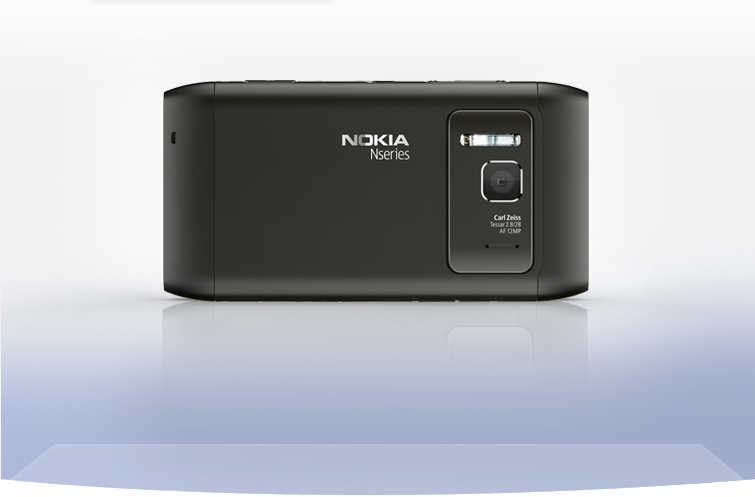
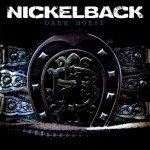
 facebook
facebook YouTube
YouTube